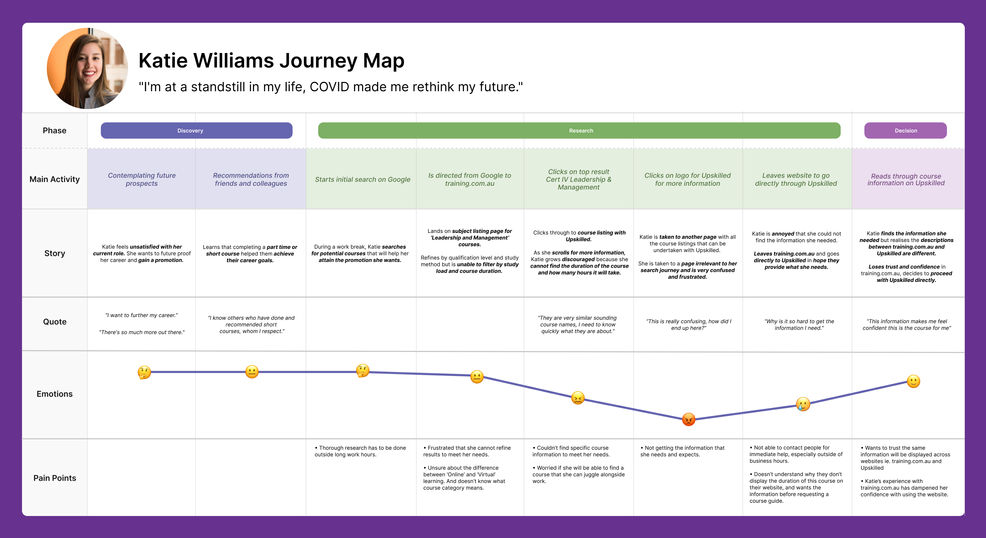Training.com.au
Website re-design to improve conversion rates and build brand trust



Overview
Client
My Role
Duration
Sector
Candlefox
UX/UI Designer
2.5 week sprint
Education, Information, Service

Desktop Prototype
training.com.au is a course search provider that tries to match students with the right courses for their needs.
There is 95% of users who don’t currently convert or enquire on the website, this means that there is a potential group of students training.com.au is not appealing to.
Candlefox was looking for some quick wins when it comes to the user experience on training.com.au, specifically looking at improvements that could be made to the subject and course listing page. There was a lot of competitors for course search sites, and with such tight competition, training.com.au needs a way to quickly build trust and confidence in helping connect students with the right institution and course. This way they would be considered as a strong ally for course searches, improving student acquisition and increasing conversion rates.
We set out on this 2.5 week design sprint to research and synthesise data, ideate design solutions, create prototypes and conduct usability testings for training.com.au's website re-design.
I was involved in every stage of the project from the initial research through to planning for next steps in the final presentation. My team members were amazing collaborators for the entire project, together we delivered a comprehensive design solution for Candlefox.
Project Table of Contents
1. Research
At the project start, we defined how we were going to tackle the project and what outcomes we wanted to achieve. Creating a research plan was an important part of our process as ensuring we had high quality research and insights would lead to best possible solutions.
Snapshot of Research Plan
We also needed to understand the competitors to see which were their best features, if there was support help provided, and how trusted were they.
Competitor Analysis Chart
training.com.au relied on Trustpilot, a consumer review website, to showcase current and past student reviews on their home page. However when looking deeper into training.com.au, various competitors and their Trustpilot scores, we realised that a lot of the reviews were incentivised or outdated and most of the reviews were more for the courses itself rather than the course search. So it wasn’t a reliable indicator of how ‘trusted’ the course search providers were amongst current users.
1.1. Synthesis and Insights
From 55 Surveys and 13 one-to-one interviews, here were some key insights:

Here is the redefined problem statement we used to help focus our concentration moving forward:
“A busy, young professional looking to move forward in their career feels frustrated about the process of finding the right course for their needs, but are unable to find support or information they trust.”
We created two personas based on the main user groups. Currently training.com.au has Mary-Anne Evans (41, mother returning to work) as their main converted users, but we think the Katie Williams (29, working professional aiming for a promotion) can be the potential group of students that they can appeal to.
Personas - Mary-Anne Evans (left) and Katie Williams (right)
At Katie Williams’ customer journey map in present state, it shows her not electing to sign up for a course at training.com.au due to several pain points.
These main frustrations are not being able to find specific course information at the site, being unable to contact someone for immediate help and losing trust in training.com.au when she realises that the information is displayed differently to the course provider website when she does more in-depth searches.
Katie Willaims' Customer Journey Map
Here are the ‘How Might We’ questions we have created to categorise some key areas of focus:
How Might We?

2. Ideation
We asked the ‘How Might We' questions at a co-design workshop with Candlefox, and determined to focus the ideation session around building Trust.
We then broke the ideas down into features by creating and Minimum Viable Product (MVP) chart. This allowed us to establish which tasks we would take immediately to get quick wins to assist Katie and which are beneficial but will be longer term projects.
Co-design workshop with Candlefox participants (left), Snapshot of ideas on Miro (centre), MVP chart and areas of focus in the red rectangle (right)
3. User flow and Prototypes
From user flow to wireframes, here are some of the progress snapshots of the various stages.
User flow of Training.com.au
Lo-fi wireframes

Mid-fi wireframes
My main areas of design were with the course navigator feature, live chat feature, header navigation bar, course provider sections, and implementing design changes to keep layouts consistent and making sure elements were legible with text and colours.
After various incremental improvements to layouts and interactions changes from several rounds of usability testings, eventually they became the hi-fi wireframes as shown below.

Hi-fi wireframes
Katie predominantly uses her desktop when searching for courses but she may switch to using a mobile when that is more convenient so it is important to make sure her experience there is as easy and enjoyable as on the desktop.

Mobile Prototype
4. Results and Next Steps
Through testing and iterating, we were able to create a prototype that Katie trust and supports her on her journey to find the right course.
Next Steps and Recommendations was a section I took the initiative to elaborate on and present to Candlefox. Insights gained from our research, interviews and usability testing assisted in creating these recommendations.
Improvements and what to focus on next:
-
Card sort 102 course categories
-
Menu navigation sorting validation
-
Student Hub
-
Accessibility
-
Courses side-by-side comparison feature
-
Student journeys and testimonials
-
Word Of Mouth (WOM) and referral marketing strategies
-
Staff profiles
Contact Us and Follow Ups
Email preferred and enquiries need to be responded to within 24 hrs. If customer service rep. can’t make contact with the user on the phone, leave a message to schedule a callback. Call needs to be prompt, within 24hrs preferred whilst they still have the site in mind.
Marketing Ads
Marketing ads help with increased web presence. Be aware, if site experience is not meeting expectations, there won’t be many successful conversions.
Chat
Must be clear if it is AI or a human on the other side of Live Chat. 90%+ respondents “really liked the function (live chat feature), but would prefer it to be a real person and not a bot”. If not real person, will settle for AI.
SEO and Web presence
training.com.au is not appearing on the first pages of search unless you input very specific terms related to ‘training’. Current SEO strategy needs some changes and improvements.
As a goal to work towards, we created this Future state Customer Journey Map showcasing the changes implemented so that Katie Williams signs up with training.com.au and she feels supported along her course search journey.
Katie Willaims' Future State Customer Journey Map
5. Reflections
My learning from this fast-paced design sprint would be to properly work out and finalise layout grids right from the start so that we didn’t have to double up work adjusting layouts at each stage constantly. We definitely could have worked more efficiently if we settled on a layout earlier.
Also in hindsight, we should have conducted SUS (System usability scale) tests alongside the usability tests to get more comprehensive metric results about the prototypes. This way we would have a better way of presenting the feedbacks rather than just quotes of what they liked or didn't like about the pages and elements.
Overall it was a thrilling process to be working on this fast-paced 2.5 week design sprint. It was amazing to see all the collaborative efforts come together to present this project back to Candlefox.